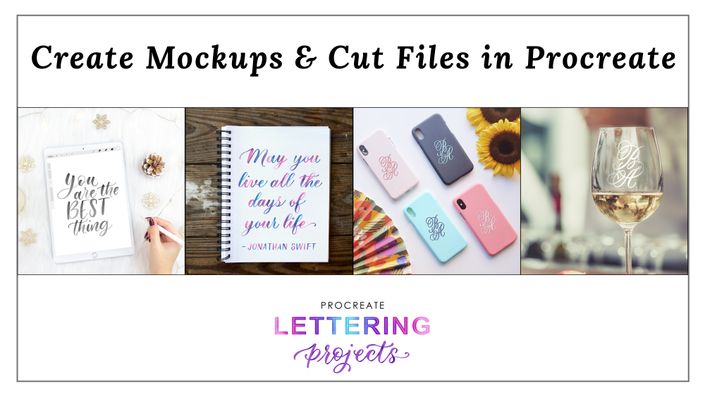
Create Mockups & Cut Files in Procreate
Learn how to use Procreate for making cut files and realistic mockups
Here's what you'll learn to create:

You'll learn how to create these mockups, which were created 100% digitally inside of Procreate. Mockups allow you to quickly and easily create product images for your online listings without having to physically make the product variations or hire a photographer. You can also send digital mockup proofs of custom orders without throwing away time and supplies matching your clients' changes. They're also just a fun way to bring your lettering to life, even if you don't create products that you sell.
Here are the 5 projects you'll learn to make:
- iPad scene mockup
- Watercolor sketchbook mockup
- Phone case sticker
- Wine glass decal
- Digital chalkboard
Each project includes step-by-step instructions on how to make realistic mockups. We've also included links to all the original mockup images we used in the project videos so you don't have to go searching.
Layers are crucial for creating realistic mockups through a non-destructive workflow. You'll learn all the best tips and shortcuts for duplicating, adjusting and grouping layers, plus the exact settings we use (and why). We've added a reference PDF containing screenshots of all original Procreate project layers so that you can cross-check your own project file with ours.
Special Lesson on Creating Cut Files
We've also added a lesson dedicated to creating cut files that you can use with a cutting machine (like Cricut or Silhoeutte), and how Procreate fits into that process. We show you a real example from start to finish of creating a vinyl decal.

Get started now!
Course Curriculum
Frequently Asked Questions

Your Instructor

We've helped hundreds of students just like you transform into confident lettering artists. You can do it too, promise.
We were beginners just a few years ago so we completely understand the struggles of starting. The course was designed with those obstacles in mind!
Start your lettering transformation today. We can't wait to see how far you go.