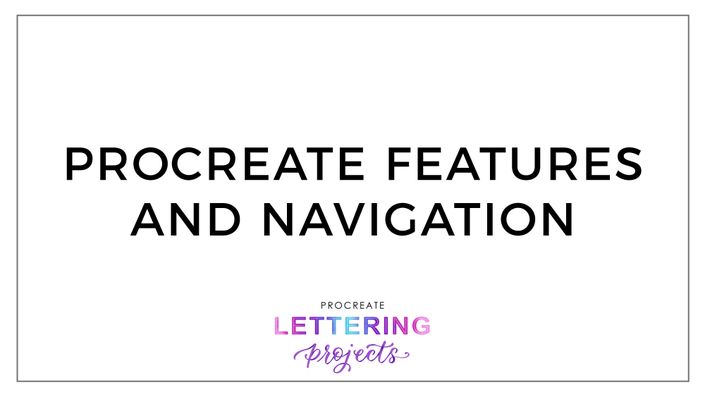
Procreate Features and Navigation
Learn how to navigate the Procreate app, import brushes and files, and understand how to use layers, masks, and clipping masks
In this online course, you'll learn how to use the powerful features of the Procreate app to create impressive digital artwork.
Understand how to navigate the best app that exists for lettering on the iPad
Everything from what all the buttons are and where to find them to importing files and brushes. You'll get a shortcut cheat sheet and three custom brushes that we created specifically for the course, too.
Detailed, Step-by-Step Lessons
"The tutorials I've watched have parts where they go very fast and don’t explain steps they THINK everyone already knows."
That bothers us, too. Which is why we specifically include extra details and explanations of every single step of the way, not leaving anything out.
We'll show you how to make the most of all the features.
You can watch the video lessons as many times as you want, and even slow them down if you're stuck on a certain part.
You'll learn all the best tips and shortcuts for duplicating, adjusting and grouping layers, plus the exact settings we use (and why).

So what's included in the course?
- Pre-recorded videos that you can watch at your own pace
- 3 custom Procreate brushes, 4 sizes of lettering guidelines, and a Procreate project file with import instructions
- Note-taking workbook PDF
Course Curriculum
-
StartNote-taking PDF
-
StartOverview and Interface (13:06)
-
StartBrushes and Smudge Tool (17:02)
-
StartEraser Tool (3:40)
-
StartColors (16:13)
-
StartAdjustments (11:02)
-
StartClone Tool (4:40)
-
StartSelect and Transform (9:16)
-
StartInserting Text (11:36)
-
StartSharing Your Work (4:23)
-
StartYour Feedback
Frequently Asked Questions

Get started now!
Your Instructor

We've helped hundreds of students just like you transform into confident lettering artists. You can do it too, promise.
We were beginners just a few years ago so we completely understand the struggles of starting. The course was designed with those obstacles in mind!
Start your lettering transformation today. We can't wait to see how far you go.
